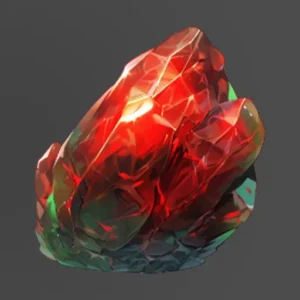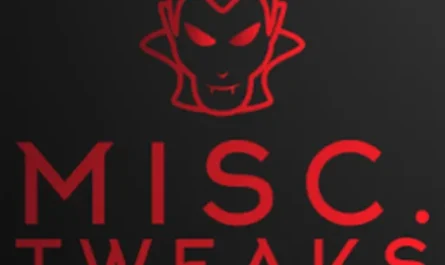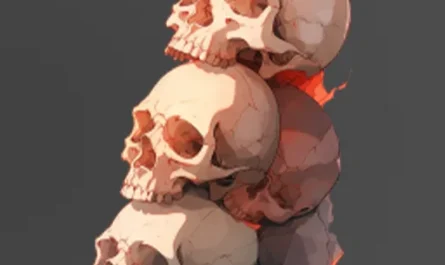Bloodstone Mod for V Rising
Details :
Bloodstone: A Versatile Modding Library for V Rising
Bloodstone serves as a powerful modding library for both client and server mods in V Rising. While it doesn’t offer standalone functionality, it provides essential features for managing and reloading plugins. Here’s what it offers:
Installation
- Install BepInEx.
- Extract Bloodstone.dll into the (VRising folder)/BepInEx/plugins directory.
- Optionally, extract any additional reloadable plugins into the (VRising folder)/BepInEx/BloodstonePlugins directory.
Configuration
Configure Bloodstone using the settings available in the BepInEx/config/gg.deca.Bloodstone.cfg file:
Client/Server Options:
- EnableReloading [default false]: Determines whether the reloading feature is enabled.
- ReloadablePluginsFolder [default BepInEx/BloodstonePlugins]: Specifies the directory where reloadable plugins should be searched, relative to the game directory.
Client Options:
Bloodstone keybindings can be configured through the in-game settings screen.
Server Options:
- ReloadCommand [default !reload]: Specifies the text command sent in chat to trigger the reloading of plugins.