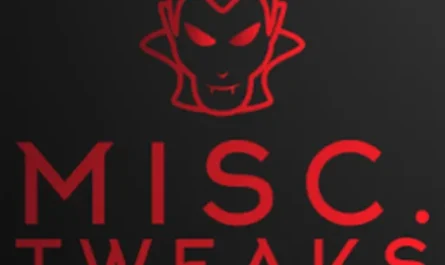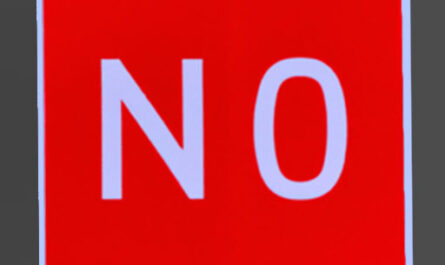Quick Stash Mod for V Rising
Details :
Quick Stash: Effortless Item Management
Quick Stash simplifies item management by allowing you to use Compulsively Count on all nearby stashes with just one click. Whether you’re organizing your inventory or stashing loot after a successful hunt, Quick Stash streamlines the process for both client and server installations.
Installation Methods:
Choose the installation method that best suits your needs:
- Client and Server Installation (Default): Install Quick Stash on both the client and server using the default keybind G for stash actions.
- Client and Server Installation using VampireCommandFramework (Optional): Install Quick Stash on both the client and server, utilizing the .stash command in addition to the default keybind G.
- Server Only Installation using VampireCommandFramework (Optional): Install Quick Stash exclusively on the server, accessing stash actions through the .stash command.
Installation Steps:
Follow these steps to install Quick Stash:
- Install BepInEx on your server.
- Install Bloodstone on your server.
- Install VampireCommandFramework on your server (if using optional installations).
- Extract QuickStash.dll into the appropriate plugins directory.
- Configure the keybinding in the in-game controls menu.
- For server configuration, update the config file generated in (VRising folder)/VRising_Server/BepInEx/config/QuickStash.cfg.
Troubleshooting:
If Quick Stash does not work as expected, consider the following troubleshooting steps:
- Ensure Quick Stash is installed on both the client and server.
- Check BepInEx logs on both the client and server to verify that the latest versions of Quick Stash and Bloodstone are loaded.
- For singleplayer mode, use ServerLaunchFix to resolve issues with server mods.
Experience seamless item management with Quick Stash, making inventory organization and loot management a breeze!