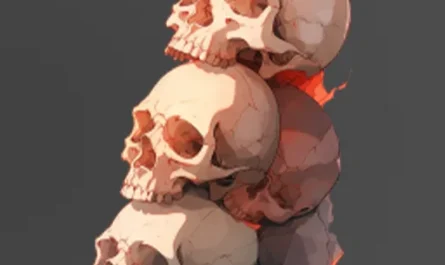Auto Ready Mod for V Rising
Details :
AutoReady: Automatically Skip the Ready Screen
AutoReady is a convenient mod designed to streamline your gameplay experience by automatically skipping the ready screen when loaded.
Installation
To install AutoReady, follow these simple steps:
- Ensure that BepInEx is installed on your system.
- Download the AutoReady.dll file.
- Extract the AutoReady.dll file into the (VRising folder)/BepInEx/plugins directory.
With AutoReady installed, you can eliminate the need to manually skip the ready screen every time you load the game, saving you time and effort for more enjoyable gameplay.