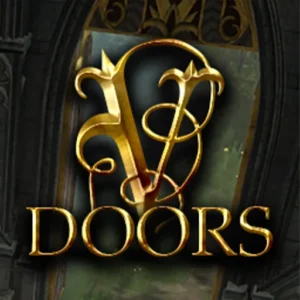Auto Close Doors Mod for V Rising
Details :
Auto Close Doors: Effortless Door Management
Auto Close Doors is a server-only mod designed to streamline door management in V Rising. By automatically closing opened doors after a specified amount of time, this mod enhances convenience and security within the game.
Features
- Auto-Close Doors: Doors are automatically closed after a certain amount of time to maintain security and privacy.
Installation
Follow these steps to install Auto Close Doors:
- Install the necessary dependencies: BepInExPack, Bloodstone, and VampireCommandFramework.
- Place the AutoCloseDoors.dll, Bloodstone.dll, and VampireCommandFramework.dll files into your server’s BepInEx/plugins folder.
Removal
To remove the mod, follow these instructions:
- If your server can be shut down properly (e.g., Windows), simply shut down the server and delete the DLL.
- If your server cannot be shut down properly (e.g., Linux), set the “Enable Uninstall” option to true in the config file. Restart your server and execute the uninstallation command (~autoclosedooruninstall). After the uninstallation is complete, shut down your server and remove the DLL.
Configuration
Customize the behavior of Auto Close Doors using the following configuration options:
- Enable Auto Close Doors: Toggle auto-closing of doors on or off.
- Auto Close Timer: Set the duration (in seconds) before doors are automatically closed.
- Always Auto Close Doors: Specify whether doors should always auto-close regardless of castle status.
- Enable Uninstall: Enable or disable the uninstallation method for servers that cannot shut down properly.
Commands
Utilize the following command to uninstall the mod:
- autoclosedooruninstall: Revert all doors in the game world to not close automatically. This command is only accessible to admins.
With Auto Close Doors, managing door access and security becomes effortless, allowing players to focus on their adventures without worrying about leaving doors open.