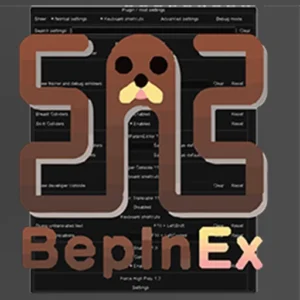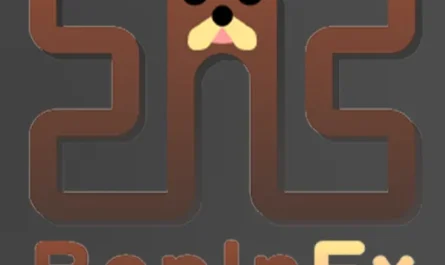BepInExConfigManager Mod for V Rising
Details :
BepInExConfigManager: Simplifying BepInEx Configuration Management
BepInExConfigManager offers an intuitive in-game UI for efficiently managing BepInEx configurations in IL2CPP and Mono Unity games. By providing a seamless interface, this mod streamlines the process of adjusting configurations, enhancing the overall modding experience.
Features
- User-Friendly Interface: Access the configuration manager by pressing F5 in-game, allowing for effortless navigation and configuration adjustment.
- Compatibility: Compatible with BepInEx 6 for IL2CPP and BepInEx 5 for Mono, ensuring broad compatibility across Unity games.
- Customizable Keybindings: Easily customize keybindings under the BepInExConfigManager category in the Menu or by editing the configuration file.
Usage Guide
- Place the BepInExConfigManager.{VERSION}.dll and UniverseLib.{VERSION}.dll files in the BepInEx/plugins/ folder.
- Put the BepInExConfigManager.{VERSION}.Patcher.dll file in the BepInEx/patchers/ folder.
- Start the game and press F5 to open the Menu, where you can conveniently manage configurations.
Common Issues and Solutions
While BepInExConfigManager should work seamlessly for most Unity games, you may encounter some issues that require tweaking settings:
- Startup Delay Time: Increase the Startup_Delay_Time setting in the configuration file to resolve issues with UI corruption during startup.
- Disable EventSystem Override: If input issues arise, set Disable_EventSystem_Override to true in the configuration file.
With BepInExConfigManager, configuring BepInEx settings becomes more accessible, empowering modders to fine-tune their gaming experience effortlessly.