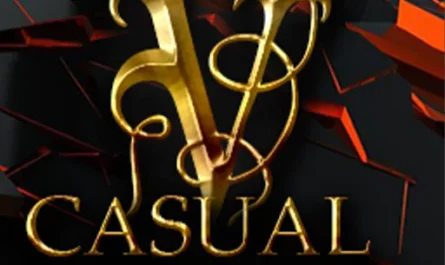PvE Leaderboard Mod for V Rising
Details :
PvP Leaderboard: Tracking Player Progress in PvE
PvP Leaderboard is a server-side mod designed to keep track of PvE (Player vs. Environment) kills, deaths, kill-to-death ratios, and level kills of players, ranking them in multiple leaderboards. Whether players are battling against enemy factions or hunting down specific blood types, this mod offers a comprehensive system to monitor player achievements.
Features:
- Multiple Leaderboards: Leaderboards are available for each enemy faction, blood type, and an overall leaderboard, providing detailed insights into player performance.
- Lvl Kills Tracking: When players eliminate an enemy, the level of that enemy is added to their “Lvl Kills” score, contributing to their overall progress.
- Customizable Options: Server administrators have the flexibility to exclude low-level kills from counting towards the kill-to-death ratio and prevent potential exploits.
- Player Access: Players can access their own stats and view the leaderboards using simple commands, allowing them to track their progress and compare it with others.
Installation:
- Install BepInEx.
- Install Wetstone.
- Extract the Vmods.mod-name.dll into the [VRising (server) folder]/BepInEx/WetstonePlugins/ directory.
- Launch the server (or game) to auto-generate the config files.
- Edit the configs as desired (found in [VRising (server) folder]/BepInEx/config/).
- Reload the mods using the Wetstone commands (by default F6 for client-side mods, and/or !reload for server-side mods).
- If the above steps don’t work or aren’t enabled, restart the server/game.
With PvP Leaderboard, server administrators can provide players with an engaging and competitive PvE experience, encouraging them to strive for excellence and climb the ranks of the leaderboards.