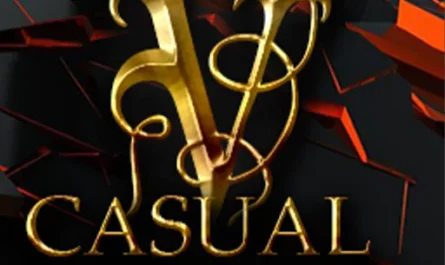PvP Leaderboard Mod for V Rising
Details :
PvP Leaderboard: Tracking Kills and Deaths
PvP Leaderboard is a server-side mod designed to keep track of player kills, deaths, and the kill/death (K/D) ratio, ranking players accordingly on a leaderboard. With options to exclude low-level kills and prevent exploitation, this mod enhances the PvP experience and fosters healthy competition among players.
Features:
- Tracks Kills, Deaths, and K/D ratio of players.
- Rank players on a leaderboard based on their PvP performance.
- Option to exclude low-level or grief kills from counting towards the K/D ratio.
- Prevent exploitation by using the highest gear score within a specified time frame for calculations.
- Announce both legitimate and grief kills server-wide.
- Players can view their own stats and the leaderboard using commands.
Commands:
- !pvpstats: Allows players to view their own PvP statistics.
- !pvplb [
]: Displays the PvP leaderboard, showing up to 5 ranks at a time. Players can input a page number to browse through the leaderboard.
Installation:
- Install BepInEx.
- Install Wetstone.
- Extract the Vmods.mod-name.dll file.
- Move the mod to the [VRising (server) folder]/BepInEx/WetstonePlugins/ directory.
- Launch the server to auto-generate the config files.
- Edit the configs as desired (found in [VRising (server) folder]/BepInEx/config/).
- Reload the mods using Wetstone commands (by default F6 for client-side mods, and/or !reload for server-side mods).
- If necessary, restart the server/game.
With PvP Leaderboard, server administrators can foster a competitive PvP environment and reward players for their performance in battles.