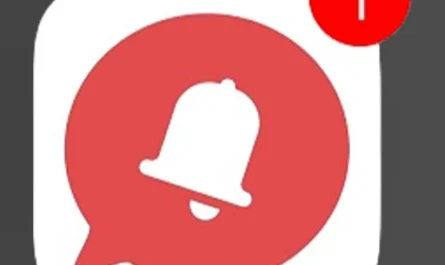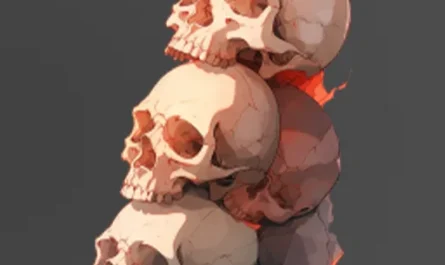VMods Chest PvP Protection for V Rising
Details :
Enhance PvP Experience with VMods Chest PvP Protection
Ensure fair gameplay and protect player chests and workstations during PvP encounters with VMods Chest PvP Protection mod! This server-side mod prevents looting, moving, sorting, swapping, and merging of items within enemy player chests and workstations by players with the PvP Protection buff. Explore the installation process and available commands below:
Mod Features:
- PvP Chest Protection: Prevents looting and item manipulation within enemy player chests and workstations.
- Comprehensive Protection: Includes prevention of moving, sorting, swapping, and merging of items.
How to Install:
- Install BepInEx.
- Install Wetstone.
- (For locally hosted games only) Install ServerLaunchFix.
- Extract the Vmods.mod-name.dll.
- Move the desired mod(s) to the [VRising (server) folder]/BepInEx/WetstonePlugins/ directory.
- Launch the server (or game) to auto-generate the config files.
- Edit the configs as desired (found in [VRising (server) folder]/BepInEx/config/).
- Reload the mods using the Wetstone commands (by default F6 for client-side mods, and/or !reload for server-side mods).
- If this doesn’t work or isn’t enabled, restart the server/game.
Commands:
Most VMods come with a set of commands that can be used. To see the available commands, players or admins can use !help. Admin-only commands won’t be visible to normal players. The prefix (!) can be changed on a per-mod basis. Additionally, there’s a command cooldown for non-admins to prevent spam/abuse, which can also be adjusted on a per-mod basis. Commands can be disabled completely on a per-mod basis.
Protect your players’ chests and workstations during PvP encounters and ensure a fair and enjoyable gameplay experience with VMods Chest PvP Protection mod!